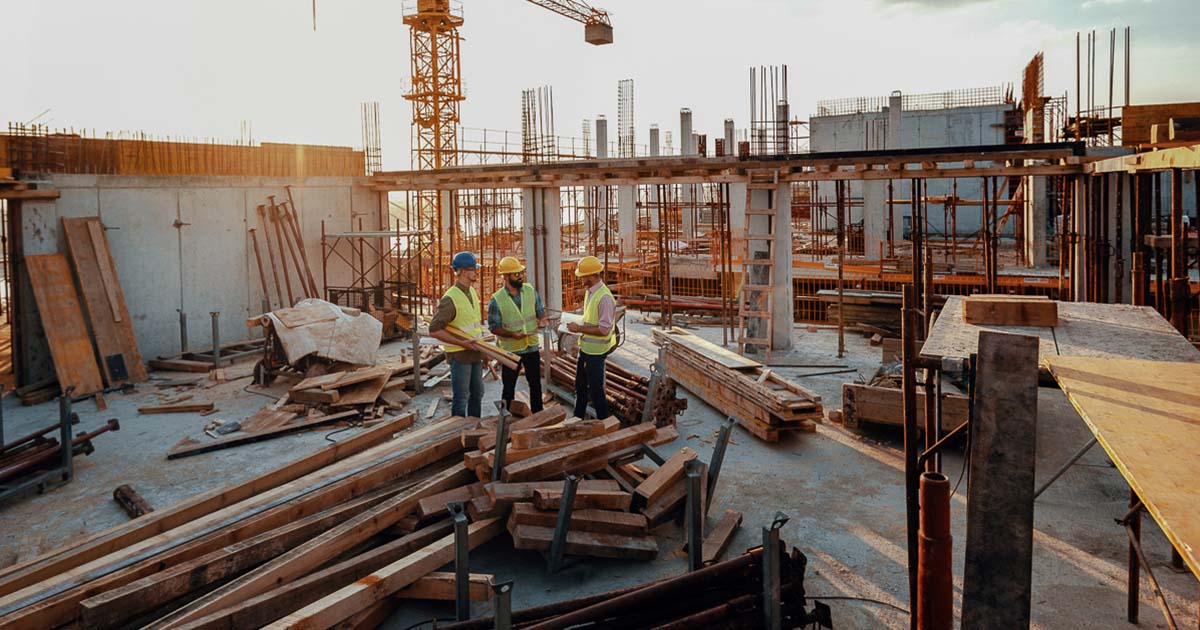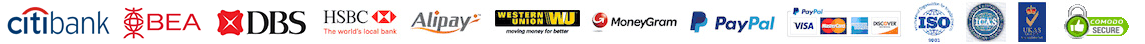Testing this IC is crucial to ensure proper functionality. In this guide, we will explore the basics of the 4558 IC, the tools required for testing, how to test it, troubleshooting common issues, and important safety precautions.

Introduction to 4558 IC
The 4558 is a popular operational amplifier (op-amp) integrated circuit (IC) known for its versatile performance and widespread use in audio applications. Here's an introduction to the 4558 IC:
Overview:
-
Type: The 4558 is a dual operational amplifier IC, meaning it contains two separate op-amps within a single package.
-
Manufacturer: The 4558 IC is commonly manufactured by various semiconductor companies and is available under different brand names.
Key Features:
-
Dual Op-Amp: The 4558 contains two op-amps in one IC package, providing flexibility for setting up multiple signal processing stages or applications within a compact space.
-
Low Noise: The 4558 is known for its relatively low noise characteristics, making it suitable for audio circuits where signal clarity is important.
-
Wide Bandwidth: With a wide frequency response range, the 4558 can handle various audio signals and frequencies effectively.
-
High Slew Rate: The 4558 has a high slew rate, enabling it to swiftly respond to rapid changes in input signals, crucial for audio amplification and processing.
-
High Input Impedance: The IC offers high input impedance, ensuring minimal signal loss and distortion.
-
Low Distortion: The 4558 op-amp is renowned for its low distortion levels, contributing to clear and precise signal amplification in audio circuits.
Applications:
-
Audio Amplification: The 4558 is widely used in audio amplifiers, preamplifiers, equalizers, and audio mixers due to its low noise and distortion characteristics.
-
Tone Control Circuits: It is commonly employed in tone control circuits, ensuring accurate manipulation of bass, midrange, and treble frequencies.
-
Effects Pedals: The 4558 IC is popular in guitar effects pedals, such as overdrive, distortion, and chorus pedals, for shaping and enhancing the guitar signal.
-
Instrumentation Amplifiers: The 4558 is utilized in instrumentation amplifiers, providing precise amplification and signal conditioning in measurement equipment.
-
Audio Mixers: It is used in audio mixing consoles and equipment for signal processing and routing applications.
Pin Configuration:
The 4558 typically comes in an 8-pin Dual In-Line Package (DIP) or a surface-mount package with a standardized pinout configuration for easy integration into circuits.
Datasheets:
For detailed technical specifications, circuit designs, application notes, and electrical characteristics of the 4558 IC, refer to the official datasheets provided by the manufacturer.
The 4558 IC's reputation for reliable performance, low noise, and versatility has made it a staple component in audio circuits for decades. Its widespread use across various audio applications underscores its importance in the field of electronic design and audio engineering.

Tools Needed for Testing 4558 IC
When testing a 4558 dual operational amplifier IC or any other IC, you may require various tools and equipment to ensure proper functionality and performance evaluation. Here are some essential tools needed for testing a 4558 IC:
-
Digital Multimeter (DMM): A digital multimeter is crucial for measuring voltage levels, continuity, resistance, and checking for shorts or open circuits in the IC's pins.
-
Breadboard and Jumper Wires: A breadboard and jumper wires allow for quick prototyping and circuit connections for testing the 4558 IC in various configurations.
-
Power Supply: An adjustable DC power supply is needed to provide the necessary power to the 4558 IC. Ensure that you provide the correct voltage within the IC's operating range.
-
Oscilloscope: An oscilloscope is helpful for observing the input and output waveforms of the 4558 IC, which aids in troubleshooting and analyzing the signal integrity.
-
Signal Generator: A signal generator can provide input signals for testing the amplification, filtering, or signal processing capabilities of the 4558 IC.
-
Decoupling Capacitors: Decoupling capacitors are essential for stabilizing the power supply voltage and reducing noise in the circuit. Ensure proper decoupling capacitors are connected near the power supply pins of the IC.
-
Function Generator: A function generator can be used to provide various waveforms for testing the response of the 4558 IC to different input signals.
-
Load Resistors: Load resistors are useful for simulating the circuit load and testing the performance of the op-amp under different load conditions.
-
PCB or Perfboard: A printed circuit board (PCB) or perfboard allows for creating a stable circuit layout for integrating the 4558 IC into a prototype circuit.
-
IC Extraction Tool: An IC extraction tool is handy for safely removing and inserting the 4558 IC into the test setup without damaging the IC or the surrounding components.
-
Anti-Static Tools: To prevent electrostatic discharge (ESD) damage to the IC, use anti-static mats, wrist straps, and grounding equipment during handling and testing procedures.
-
Reference Datasheet: Always refer to the official datasheet of the 4558 IC for pinout information, electrical characteristics, recommended operating conditions, and application circuits.
By using these tools and equipment in combination with proper testing procedures and guidelines outlined in the datasheet, you can effectively test and evaluate the functionality of the 4558 IC, ensuring reliable performance in your electronic circuits.

How to Test 4558 IC in 5 Steps
Testing a 4558 dual operational amplifier IC involves verifying its functionality, ensuring proper connections, and assessing its performance in a circuit. Here are five steps to systematically test a 4558 IC:
Step 1: Visual Inspection and Preparation
- Visual Inspection: Inspect the 4558 IC for any physical damage, such as bent pins or signs of discoloration.
- Datasheet Review: Refer to the official datasheet to understand the pin configuration and recommended operating conditions.
- Prepare Testing Environment: Set up the testing environment with the necessary tools and equipment, including a multimeter, breadboard, power supply, oscilloscope, and signal sources.
Step 2: Power Supply Connection
- Power Off: Ensure power is turned off before connecting the 4558 IC to avoid damaging the IC.
- Connect Power Supply: Connect the appropriate power supply voltage (within the IC's specified operating range) to the V+ and V- pins of the 4558 IC.
Step 3: Voltage Tests
- Voltage Measurements: Use a multimeter to measure the voltage across the power supply pins (V+ and V-) to confirm that the IC is receiving the correct voltage.
- Check Voltage Stability: Monitor the voltage levels to ensure they remain stable within the specified range during the testing process.
Step 4: Input and Output Testing
- Input Signal Testing: Apply a test input signal to one of the op-amp's input pins, and monitor the corresponding output signal using an oscilloscope to confirm amplification and response.
- Signal Integrity: Verify that the output signal matches the expected waveform and exhibits the desired amplification characteristics.
- Repeat for Second Op-Amp: Test the second op-amp in a similar manner to ensure both op-amps are functioning correctly.
Step 5: Functionality and Performance Evaluation
- Functionality Test: Verify the functionality of the 4558 IC by testing different configurations, such as inverting and non-inverting amplifier modes, unity gain, or low-pass filter applications.
- Performance Evaluation: Evaluate the IC's performance by testing its frequency response, gain bandwidth product, noise characteristics, and distortion levels under various operating conditions.
- Troubleshooting: If any irregularities are detected during testing, troubleshoot the circuit connections, power supply, signal sources, and the IC itself to identify and resolve any issues.
Additional Tips:
- Grounding: Ensure proper grounding of the circuit components to prevent noise and interference.
- Signal Sources: Use stable and clean input signals to accurately assess the 4558 IC's performance.
- Temperature: Monitor the IC's temperature during testing to ensure it remains within the specified operating range.
- Refer to Datasheet: Always refer to the 4558 IC datasheet for detailed information on pin functions, electrical characteristics, and application circuits.
By following these steps and guidelines, you can effectively test the functionality and performance of a 4558 IC to ensure its proper operation in audio and other signal processing applications.

Troubleshooting Common Issues with 4558 IC
When working with a 4558 dual operational amplifier IC, you may encounter various issues that affect its performance in a circuit. Here are some common issues you may face and troubleshooting steps to address them:
Common Issues:
-
No Output Signal:
- Check Power Supply: Verify that the power supply voltage is within the operating range specified in the datasheet.
- Inspect Connections: Ensure that the IC is properly connected to the power supply and that there are no loose or incorrect connections.
- Check Signal Path: Verify the input signal connection and ensure that the circuit configuration is correct.
-
Distorted Output Signal:
- Input Signal Quality: Check the quality of the input signal to ensure it is clean and free from interference.
- Biasing: Adjust the biasing of the op-amp to ensure it is within the recommended range for proper operation.
- Decoupling Capacitors: Place decoupling capacitors near the power supply pins of the IC to minimize noise and improve signal integrity.
-
Noise Issues:
- Grounding: Ensure proper grounding of the circuit and minimize ground loops to reduce noise in the system.
- Shielding: Use shielded cables and components to reduce electromagnetic interference.
- Filtering: Implement filtering techniques, such as adding low-pass filters, to remove unwanted noise components.
-
Overheating:
- Excessive Current: Check for excessive current consumption, which can lead to overheating. Ensure the IC is not being overdriven beyond its specified limits.
- Heat Dissipation: Improve heat dissipation by adding a heat sink to the IC or improving the ventilation in the circuit enclosure.
-
Unstable Operation:
- Loop Stability: Check the stability of the feedback loop in the circuit. Adjust feedback components to improve stability and prevent oscillations.
- Gain Margin: Ensure that the gain margin of the operational amplifier is adequate for the circuit requirements to maintain stability.
General Troubleshooting Steps:
- Check Connections: Verify all connections to ensure they are correct and secure.
- Inspect Components: Check for damaged or faulty components in the circuit, including the 4558 IC itself.
- Use Test Points: Use test points in the circuit to isolate and troubleshoot specific sections for issues.
- Refer to Datasheet: Consult the datasheet for the 4558 IC to ensure proper operating conditions and connections are being used.
Further Troubleshooting Tips:
- Isolate Circuits: Divide the circuit into sections to identify the specific area causing the issue.
- Use Oscilloscope: Use an oscilloscope to analyze input and output signals for abnormalities.
- Test Components: Test components individually to pinpoint faulty elements in the circuit.
- External Interference: Check for external sources of interference that may impact the IC's operation.
By following these troubleshooting steps and tips, you can systematically identify and address common issues that may arise when working with a 4558 IC in a circuit, ensuring optimal performance and reliability of the operational amplifier.
Safety Precautions When Testing 4558 IC
When testing a 4558 dual operational amplifier IC or any electronic component, it's essential to prioritize safety to prevent damage to the IC, ensure your own well-being, and maintain the integrity of your testing equipment. Here are some safety precautions to consider when testing a 4558 IC:
Safety Precautions:
-
Static Electricity Protection:
- Anti-Static Measures: Use an anti-static wrist strap or mat to prevent electrostatic discharge (ESD) from damaging the IC.
- Grounding: Ground yourself and your work surface before handling the IC to discharge any static electricity.
-
Power Supply Safety:
- Correct Voltage: Ensure that the power supply voltage matches the specified operating range of the 4558 IC to prevent overvoltage damage.
- Current Limiting: Use a current-limiting feature on the power supply to prevent excessive current from damaging the IC.
-
Heat Dissipation:
- Heat Sink: Use a heat sink if the IC is expected to generate heat during testing to prevent overheating.
- Ventilation: Ensure proper ventilation around the IC and testing setup to manage heat dissipation effectively.
-
Handling and Mounting:
- Proper Handling: Hold the IC by its body or use an IC insertion tool to avoid touching the pins directly.
- Secure Mounting: Ensure the IC is securely mounted in the circuit or on a breadboard to prevent accidental dislodging or shorting.
-
Circuit Connections:
- Double-Check Connections: Verify that all connections are accurate and secure to prevent short circuits or incorrect wiring.
- Power-Off Procedures: Always power off the circuit before making or adjusting connections to prevent electrical shocks.
-
Eye Protection:
- Safety Glasses: Wear safety glasses to protect your eyes from accidental contact with loose components or debris during testing.
-
Fire Safety:
- Fire Avoidance: Avoid placing flammable materials near the testing area and be prepared with a fire extinguisher in case of emergencies.
-
Component Inspection:
- Visual Inspection: Check the IC and other components for signs of damage or wear before testing to avoid potential hazards.
-
Emergency Response:
- Emergency Procedures: Familiarize yourself with emergency procedures in case of accidents, such as electrical shocks, fires, or component failures.
-
Reference Documentation:
- Datasheet Review: Consult the datasheet for the 4558 IC to understand its specifications, pinout, and operating conditions to ensure safe testing practices.
Additional Tips:
- Work Methodically: Proceed with testing in a systematic and organized manner to minimize the risk of errors and accidents.
- Follow Guidelines: Adhere to established safety protocols in your workspace to maintain a safe testing environment.
- Training: Ensure you have the necessary knowledge and training to handle electronic components safely.
By adhering to these safety precautions and best practices, you can effectively test the 4558 IC while prioritizing safety and reducing the risk of damage to the IC, equipment, or yourself during the testing process.
Final Verdict
Testing the 4558 IC is crucial to ensure its proper functionality in audio circuits and other electronic devices. By understanding the basics of the IC, using the necessary tools, following a step-by-step testing guide, and troubleshooting common issues, you'll be well-equipped to know how to test 4558 IC with confidence and accuracy.